This free St. Patrick’s Day Baby Alien SVG cutting file is perfect for the Star Wars lover in your life. Make a quick and easy t-shirt, bag, hat, and more with your Cricut or Silhouette.

We are all about easy projects, and although it can look intimidating, using a Cricut or Silhouette cutting machine isn’t much more difficult than using a printer. So, with St. Patrick’s Day approaching, we thought we’d come up with a couple of designs that work perfectly with your cutting machine to make t-shirts.
If you saw our “Let the Shenanigans Begin” design, you know that we love St. Patrick’s Day celebrations. We usually take our kids to either a parade or party to celebrate, and that means we need some green attire for the kiddos. And, what do 7-10 year old boys love most? Star Wars…and most recently, Baby Yoda! Has anyone else seen the Mandalorian? Such a great show!
This St. Patrick’s Day Baby Alien SVG file will have you or the kids styled for the holiday in no time. In fact, our boys love it so much that they’ve started wearing it over a month ahead of time, and we don’t think they’ll stop wearing it once the holiday is over!
And, if Star Wars isn’t your thing, or if you need more than one type of shirt, don’t worry! We’ve teamed up with 13 other bloggers to share some of the coolest free St. Patrick’s Day SVG designs you’ll find! Check the bottom of this post for the links to the other designs.
HOW TO MAKE Your own St. Patrick’s Day Star Wars T-Shirt
Got invited to a last-minute St. Patrick’s Day celebration and don’t have any green to wear? Making t-shirts with your cutting machine and heat transfer vinyl is a super easy project that you’ll have done in minutes!
WHAT YOU NEED:
This post contains some affiliate links for your convenience (which means if you make a purchase after clicking a link I will earn a small commission but it won’t cost you a penny more)! Click here to read our full disclosure policy.
CRAFT TOOLS NEEDED:
- Cricut, or other vinyl cutting machine
- Standard Grip mat
- Weeding and scraper set
- Iron or Cricut EasyPress
SUPPLIES NEEDED:
- Blank t-shirt (we got ours at Michaels)
- SVG file
- Heat transfer vinyl

INSTRUCTIONS:
1. Download the free Baby Alien SVG cut file.
The St. Patrick’s Day Baby Alien SVG file is available to download in our Resource Library which is exclusive to A Home To Grow Old In subscribers. Use the sign-up form below to gain access.
These Printables and/or SVG designs are exclusive for A Home To Grow Old In subscribers to download for FREE. Just sign-up below and you’ll receive an email with the information to access the resource library that contains the SVG.
Once you’ve confirmed your email address, you’ll be enrolled in our weekly newsletter full of our latest posts as well as content that is exclusive for A Home To Grow Old In subscribers. Plus, you’ll have access to our Resource Library that is full of free printables and SVG cut files.
Free printables and SVG files from A Home To Grow Old In are for your own PERSONAL USE ONLY.
2. Upload your design and cut it onto heat transfer vinyl.
Add the design to your cutting software and size it accordingly. Once you’re happy with the size of your design, you’re ready to cut it out.
Don’t forget to place the heat transfer vinyl with the shiny side down on your cutting mat. You’ll also want to make sure you mirror the design when your software prompts you.
3. Weed the design.
Remove the HTV from the cutting mat. The shiny side of the vinyl is actually your transfer paper so you can easily weed any of the vinyl (negative space) that you don’t want to iron onto your shirt. You’ll also need to remove all of the little pieces that are in the middle of letters.

3. Apply the cut vinyl to the t-shirt.
Position your cut design where you want it on the shirt. We find that folding the shirt lengthwise to make crease lines is a great way to center the design. Check out these tips on finding the correct placement of your vinyl to make your life a little easier.
If using an iron, follow the instructions on the heat transfer vinyl to get the best adhesion. If using an EasyPress, this handy heat guide will help you figure out the temperature and time needed to press it.
4. Your St. Patrick’s Day t-shirt is ready to be worn!
Now you are all ready for your St. Patrick’s Day celebrations! It’s that easy!
Can I use an iron to apply the heat transfer vinyl?
Yes, you can absolutely use an iron. Heat transfer vinyl is just that, vinyl that gets transferred to a surface by using heat. So, an iron totally does that job. When I first bought my Cricut, all I had was an iron. Therefore, all the first shirts I made were done using an iron. I wasn’t thrilled with the results. I found it took a lot longer to get the design to stick and they just didn’t hold up as well on what I put it on.
Now, my iron is from my bridal shower and is not very fancy at all. There are probably some really great irons out there, which some of you are currently using with no problem. Great! Save yourself from another purchase and use that. However, I went ahead and purchased an EasyPress from HSN when they were running an awesome package special. And… I. Love. It. It was totally worth it to me. I don’t iron, so it was a better investment for me. Do what works for you.
Check out more St. Patrick’s Day SVG files
We are so impressed with all of the St. Patrick’s Day SVG files being shared today! There’s a little something for everyone, so make sure to check them out.
- Buffalo Plaid Shamrock by Brooklyn Berry Designs
- Let the Shenanigans Begin by Pineapple Paper Co.
- I’m Not Irish, I Just Love Beer by We Can Make That
- Lucky Mama by That’s What Che Said
- Happy Go Lucky by The Girl Creative
- Rainbow Magic by Liz on Call
- Can’t Pinch This by Life Sew Savory
- Shamrock Cluster by Everyday Party Magazine
- Lucky Clover Monogram by Happy Go Lucky
- When Do The Shenanigans Begin by Kelly Leigh Creates
- Wee Lil Hooligan by Artsy-Fartsy Mama
- Retro “Lucky” Graphic Tee by unOriginal Mom
- The Leprechaun Made Me Do It by Mom of 5 Trying to Survive

St. Patrick's Day Baby Alien T-Shirt from an SVG File
Materials
- Blank t-shirt (we got ours at Michaels)
- SVG file
- Heat transfer vinyl
Tools
- Cricut, or other vinyl cutting machine
- Standard Grip mat
- Weeding and scraper set
- Iron or Cricut EasyPress
Instructions
- Upload our free SVG cut file to your vinyl cutting machine.
- Place the HTV shiny side down on your cutting mat. Cut and weed your design on the heat transfer vinyl. Make sure to mirror the design before cutting.
- Apply the design to your shirt using an iron or Cricut EasyPress.
- Your St. Patrick's Day Baby Alien t-shirt is ready to be worn!
What’s Next?
You may also enjoy these Cricut ideas on A Home To Grow Old In:



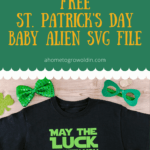



Leave a Reply